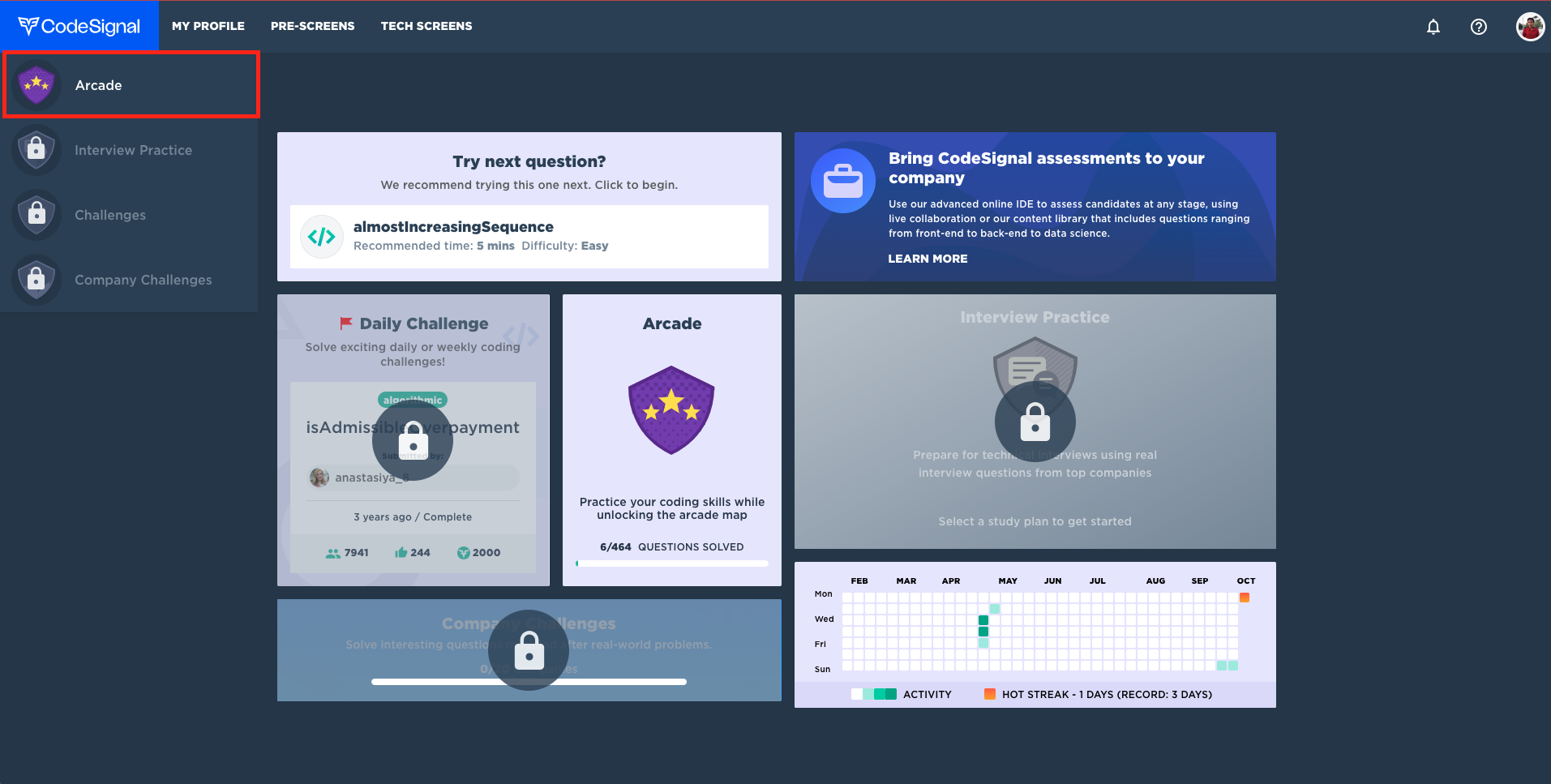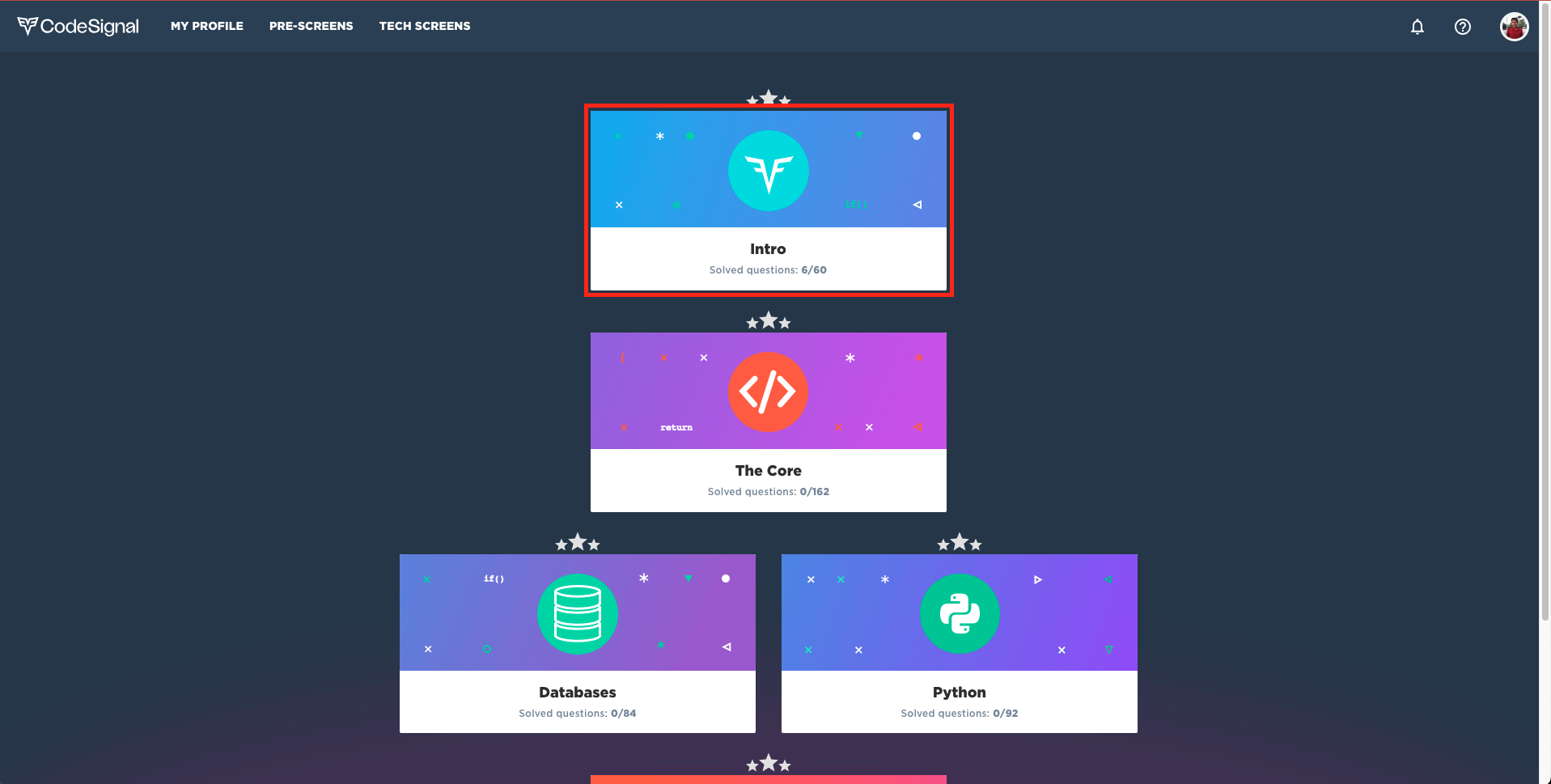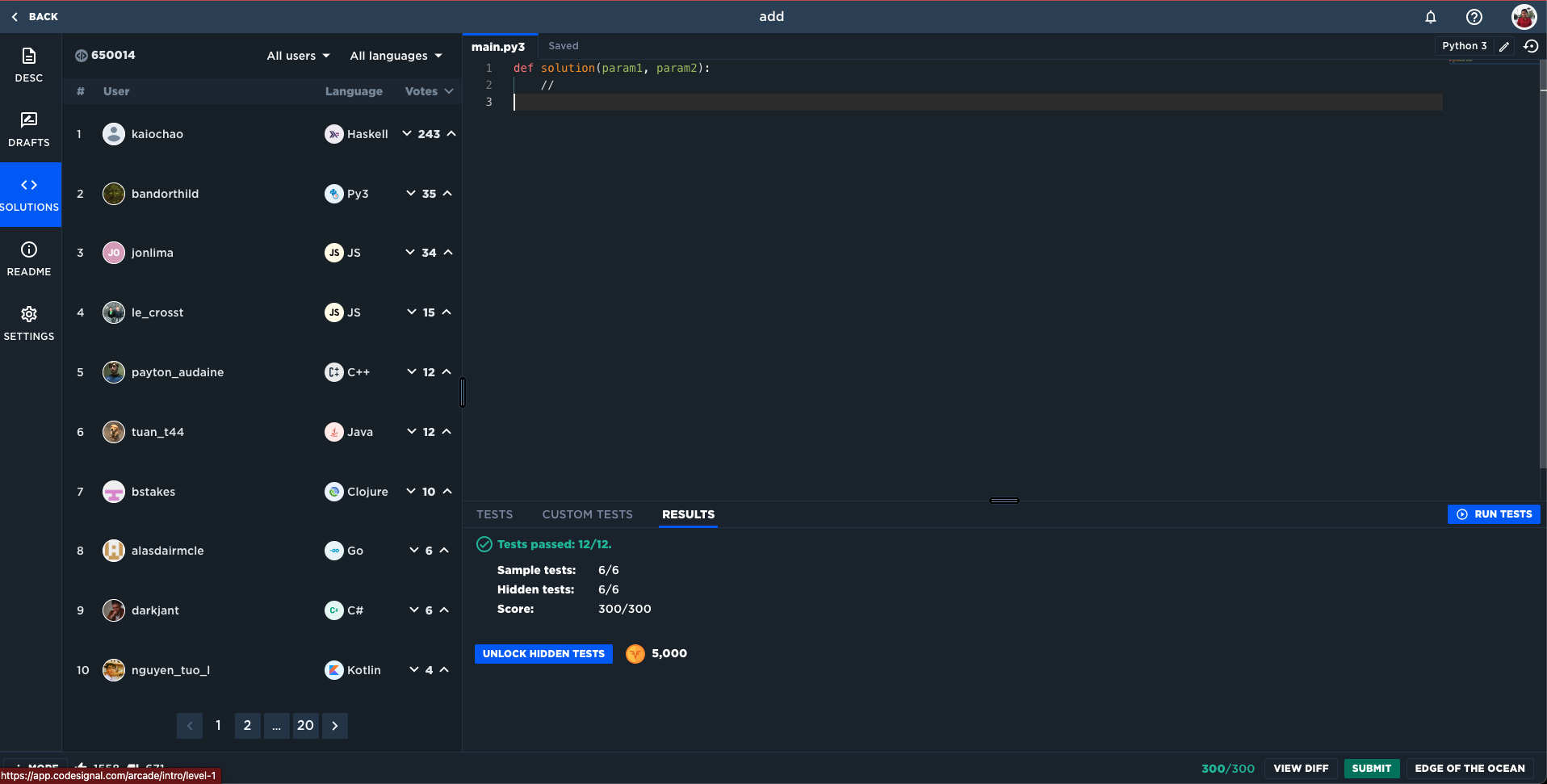Introduction
In this section, you will find a list of tasks that need to be completed. These tasks are essential for the project's progress and your active participation is crucial. Each task is outlined with detailed instructions to ensure that you can efficiently complete it. Please review and address each task diligently.
Task 1: Python Firsthand
- Go to replit.com and sign up for an account using your Google account.
- Once you've logged in, create a new Repl:
- Click on the "Create Repl" button.
- Choose "Python" as the language.
- Name your Repl
dsa.
Inside your Repl, follow these steps to complete your tasks:
- Create a file named
python_firsthand.py. - Write your Python code for each task step by step in the
python_firsthand.pyfile. Add appropriate comments to separate each task. For example:
# Variable Assignments num1 = 1 num2 = 2 # Global and Local Variables global_variable = '' local_variable = ''Run your code after completing each task to see the output.
- Create a file named
- Your work will be automatically saved on Replit. Ensure everything is correct before the deadline.
- The deadline for completing this task is September 17th.
- Once you’ve completed the task, invite your instructor to your Repl using the username
@christianvisaya. This will serve as your submission.
Alternative Submission via Google Drive
If you are unable to use Replit, you can use Google Drive to submit your work by following these steps:
Create a Python File:
- You may use any preferred code editor to write your Python code (e.g., Visual Studio Code, PyCharm, etc.).
- Ensure you have a Python compiler installed on your system so you can test your code.
- Create a file named
python_firsthand.py.
Create a Folder in Google Drive:
- Using your La Verdad Gmail account, log in to Google Drive.
- Create a new folder and name it
DSA.
Upload Your Work:
- Upload the
python_firsthand.pyfile to theDSAfolder you created in your Google Drive.
- Upload the
Share Your Folder:
- Once your file is uploaded, share the folder with your instructor by granting access to
christianvisaya@laverdad.edu.ph.
- Once your file is uploaded, share the folder with your instructor by granting access to
Ensure Submission Before Deadline:
- The same deadline, September 17th, applies for this submission.
Make sure your code runs successfully before uploading it, and feel free to test it locally on your machine.
Variable Assignments
- Task: Create two variables,
num1andnum2, and assign them integer values. Then, calculate their sum and store it in a variable calledresult. - Task: Assign a string value to a variable called
name. Then, print a message using theprint()function that says "Hello, [name]!" where[name]is replaced with the value stored in thenamevariable.
Arithmetic Operators
- Task: Create two variables,
num1andnum2, and assign them integer values. Write a function that takes these two numbers as input and calculates their sum, difference, product, and quotient. Print the results. - Task: Calculate the area of a triangle with a base of 8 units and a height of 6 units. Store the result in a variable called
areaand print it.
Comparison Operators
- Task: Compare two numbers,
num1andnum2, to check ifnum1is greater thannum2. Print the result. - Task: Compare two strings,
str1andstr2, to check if they are equal (case-sensitive). Print the result.
In and Not In Operators
- Task: Create a list of fruits. Use the
inoperator to check if "apple" is in the list. Print the result. - Task: Create a string
sentenceand use thenot inoperator to check if the word "world" is not in the sentence. Print the result.
List and List Manipulation
- Task: Create an empty list called
my_list. Append three integers to it: 5, 10, and 15. Then, print the list. - Task: Given a list of numbers,
numbers = [1, 2, 3, 4, 5], remove the last element using the appropriate list method. Print the modified list.
Sublist Using Slices
- Task: Create a list of numbers from 1 to 10. Use slicing to create a sublist containing elements from the 3rd to the 7th position (inclusive). Print the sublist.
- Task: Given a string
sentence(assign a value to it that includes the word "quick"), use slicing to extract the word "quick" from it and print it.
Getting the Index
- Task: Create a list of colors. Find and print the index of the color "green" in the list.
- Task: Create a list of fruits. Find and print the index of the fruit "mango" in the list.
Tuple
- Task: Create a tuple named
coordinatescontaining latitude and longitude values. Attempt to change one of the values in the tuple and observe what happens. - Task: Write a function that returns a tuple containing the quotient and remainder when dividing two numbers. Call the function and print the result.
Dictionaries
- Task: Create a dictionary representing a person's information with keys like "name," "age," and "city." Print the person's name from the dictionary.
- Task: Edit the person's "city" value in the dictionary. Print the updated dictionary.
range() Function
- Task: Use the
range()function to create a sequence of numbers from 1 to 10 (inclusive). Print the numbers. - Task: Create a list of even numbers from 2 to 20 using the
range()function. Print the list.
print() Function
- Task: Print the message "Hello, World!" using the
print()function. - Task: Create a list named
fruitsand assign values to it. Print the values offruits, separating each value with a comma (,).
input() Function
- Task: Write a program that takes the user's name as input and prints a personalized greeting message.
- Task: Ask the user for two numbers and calculate their product. Print the result.
len() Function
- Task: Create a list of your favorite books. Use the
len()function to find and print the number of books in the list. - Task: Get a user input sentence and calculate the number of characters in it using the
len()function. Print the result.
continue / break Statements
- Task: Write a program that prints all the even numbers from 1 to 20 using a
forloop. Use thecontinuestatement to skip odd numbers. - Task: Rewrite the task above, but this time, if you reach the number 15, use the
breakstatement to exit the loop.
While and For Loops
- Task: Create a while loop that prints the numbers from 1 to 10.
- Task: Write a program that uses a
forloop to iterate through a list of names and print each name with a greeting message.
Writing Functions
- Task: Write a function
add_numbersthat takes two numbers as input and returns their sum. Call the function and print the result. - Task: Create a function
find_maxthat takes a list of numbers as input and returns the maximum value in the list. Call the function and print the result.
Task 2: Recursive Binary Search and Bubble Sort
If you used Replit for your Task 1, you can also use it for this task
- Use your existing
dsaRepl for this. - Inside your Repl, create 2 files named
bubble_sort.pyandrecursive_binary_search.py. - Run your code after completing each task to see the output.
- Your work will be automatically saved on Replit. Ensure everything is correct before the deadline.
- The deadline for completing this task is October 10th.
- Once you've completed the task, invite your instructor to your Repl using the username
@christianvisayaor the emailchristianvisaya@laverdad.edu.ph. This will serve as your submission.
Alternative submission via Google Drive
If you are unable to use Replit, you can submit your work through Google Drive by following these steps:
Create Python Files:
- Use any preferred code editor to write your Python code (e.g., Visual Studio Code, PyCharm, etc.).
- Ensure you have a Python interpreter installed on your system to test your code.
- Create 2 files named
bubble_sort.pyandrecursive_binary_search.py.
Create a Folder in Google Drive:
- Log in to Google Drive using your La Verdad Gmail account.
- Use your existing
DSAfolder.
Upload Your Work:
- Upload the
bubble_sort.pyandrecursive_binary_search.pyfiles to yourDSAfolder in Google Drive.
- Upload the
Share Your Folder:
- Once your files are uploaded, share the folder with your instructor by granting access to
christianvisaya@laverdad.edu.ph.
- Once your files are uploaded, share the folder with your instructor by granting access to
Ensure Submission Before the Deadline:
- The deadline for this submission is October 10th.
Make sure your code runs successfully before uploading it, and feel free to test it locally on your machine.
Instructions for Recursive Binary Search
Inside the file, create a function named
recursive_binary_searchwith the following signature:def recursive_binary_search(parameter_1, parameter_2):- You are free to add as many parameters as you need.
Implement the recursive binary search logic.
- Test your function by calling it with different sorted lists and target values. Make sure it returns the correct index or
-1when the target is not present.
Instructions for Bubble Sort
Inside the file, create a function named
bubble_sortwith the following signature:def bubble_sort(numbers):numbers: the list of numbers to be sorted.
Implement the bubble sort algorithm.
- Test your function by passing unsorted lists and printing the sorted results.
Task 3: CodeSignal
https://app.codesignal.com/arcade/intro
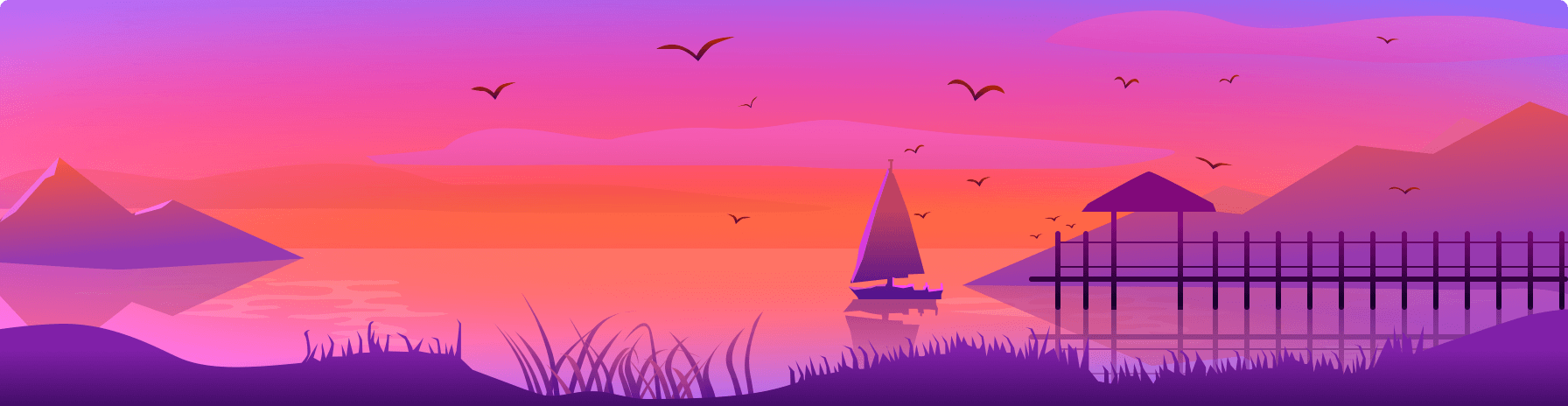
Let’s dive into the world of coding awesomeness with CodeSignal. It’s not just another platform—it’s your secret weapon to becoming a coding ninja. We’re talking about algorithms and data structures, the bread and butter of real-world programming.
CodeSignal offers a killer collection of challenges that’ll make your brain cells work hard. Think of it as your personal training ground, where you're not just learning theory but performing coding stunts like a pro. These challenges resemble real-life puzzles, the kind that appear in job interviews and make you the go-to coder in your team.
So, buckle up and get ready to crack these coding enigmas.
Task Details
- Students are required to complete these chapters (or levels):
- The Journey Begins (November 2 Deadline)
- Edge of the Ocean (November 16 Deadline)
- Students must record their screen while solving each coding challenge.
- The recording should capture the entire process from start to finish.
- This will ensure that students are solving the problems themselves and not relying on copy-paste or AI-generated solutions.
Instructions
- Go to https://app.codesignal.com and sign up using your Google account.
- Once signed up, click the logo on the upper left and choose Arcade.
- Click the Intro card.
- Solve challenges in sequence; each challenge will unlock after you’ve completed the previous one.
- Record your screen using OBS Studio (or any other screen recording tool) while solving the challenges. Ensure that your entire coding process is captured.
- Upload your video to the following Google Drive folder: CodeSignal Recordings.
- Name your video after the challenge; for example: adjacentElementsProduct.mp4.
- The recording should clearly show the CodeSignal editor, your coding process, and the final result upon completion.